Accessory replacing remind and timer reset
1. Accessory replacing reminds
Air Pump, Resin Pump Tube embody smart lifespan reminder. Prompt box“Warning” pop up when software detects any of the four accessories have been running beyond recommended lifespan.
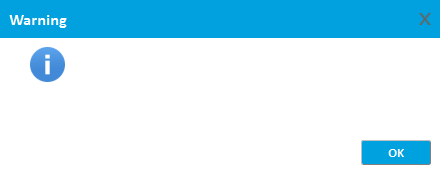
The Air Pump has been used for 510 hours. It is recommended to replace a new one and retime it on printer control panel.
Recommended lifespan
- Air Pump: 500hours
- Resin Pump Tube: 200hours
2. Checking status of accessories running time
Open printer control interface, press the “Printer Setting” button  , to pop up menu left-side.
, to pop up menu left-side.
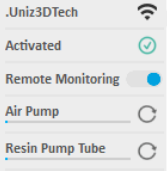
The running-time bar of Air Pump, Resin Pump Tube are laid out separately. Blue represents running time, Gray represents total lifespan. Tool tips will exhibit concrete running-time when cursor hovered over the bar. E.g. 
3. Accessories replacing and timer reset
If you replace the accessory such as Air Pump or Resin Pump Tube, you need to re-time it on Uniz Desktop.
Open accessories running-time menu on Printer Setting, click the right button  , pop out “Confirm” dialog, confirm and it will restart timer.
, pop out “Confirm” dialog, confirm and it will restart timer.
Note: timer resetting is imperative step in accessories replacing, otherwise running time will getting inaccuracy.
In This Article
- Accessory replacing reminds

- Checking status of accessories running time

- Accessories replacing and timer reset

The Previous Articles
- Design Specification
- Installation & Setup
- Printer Network
- Activate the Printer
- Trial and Trial Expiration
- Upgrade the Printer License
- Upgrade the Printer Firmware
- Remote Monitoring
- Accessory replacing remind and timer reset
- Store
- library
- Set Up Your Print
- One Click Print
- Generate Support
- Slice
- Print Tools
- Edit 3rd Resin
- Edit Preference
- Additional Tools

