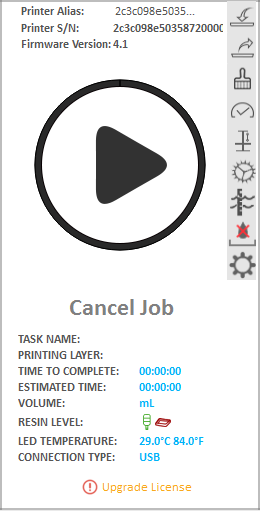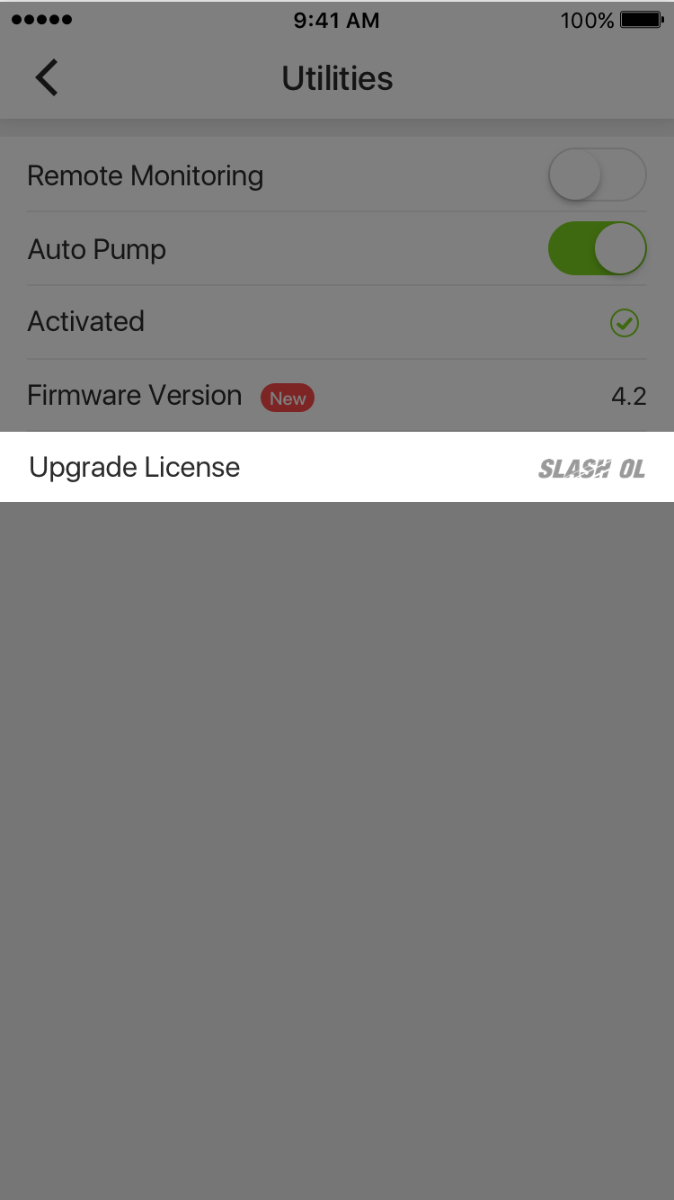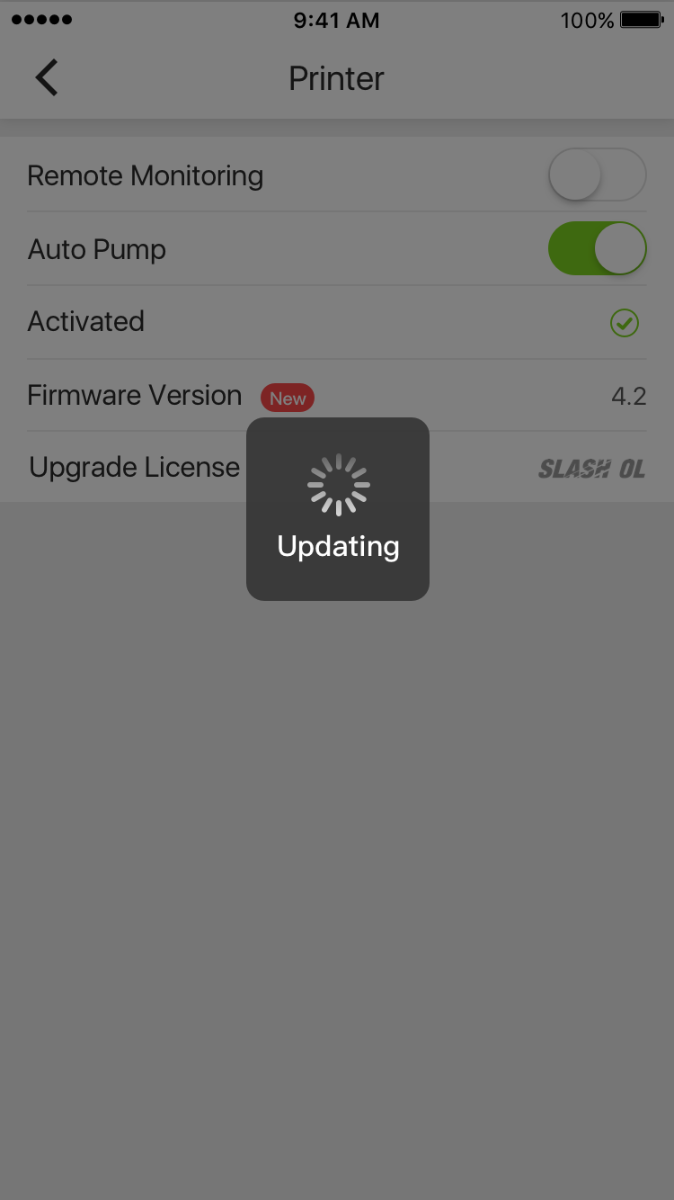Upgrade the printer license
Before upgrade, make sure that the printer is power on and in the network.
Software Requirement:
- UNIZ APP 1.2.0 or higher version
- UNIZ Desktop 1.2.0 or higher version
- Printer Firmware 4.1 or higher version
SLASH OL and SLASH PRO OL support the function of upgrading license.
The printer type will change as follow:
- SLASH OL -> SLASH PLUS UDP
- SLASH PRO -> SLASH PRO UDP
1. You can purchase upgrade license from online store by visiting official website https://www.uniz.com
2. Click My Printer item in the left menu of the Dashboard from the website to show the activated printers under the current username and choose the one that needs upgrade. Select the purchased license in the Upgrade License list and click Upgrade to complete the bind of the license and the printer.
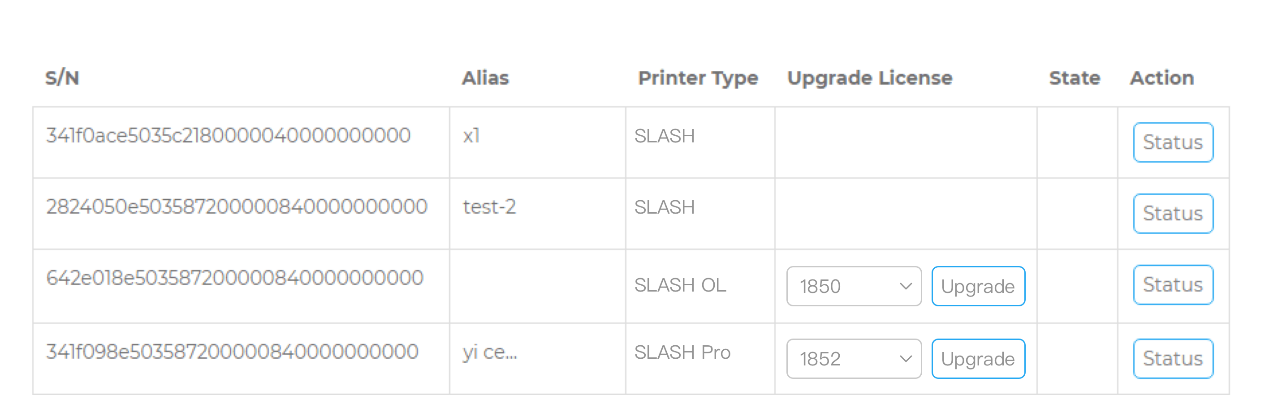
Notice: The printer will be shown only when activated with the current account.
3. License upgrade can be executed in the UNIZ App or the UNIZ Desktop printer control interface.