Trial and Trial Expiration
SLASH OL and SLASH PRO OL models automatically get a seven-day free trial with SLASH PLUS UDP or SLASH PRO UDP models after successful activation.
In Trial
During the trial period, check whether the printer is connected to the Internet and whether the resin bottle information is normal before printing.
During the trial period, the trial status will be shown under the firmware version in the printer control panel (Trial license in use).
On the left is the Desktop printer control interface, and on the right is the App printer control interface.
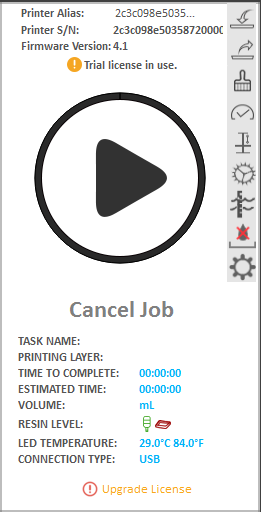
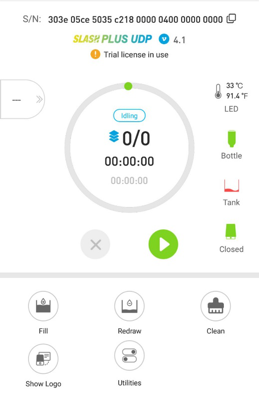
Trial Expiration
-
1. If the trial period has expired, the system will pop up the dialog box as below after opening printer control panel or starting a printing.
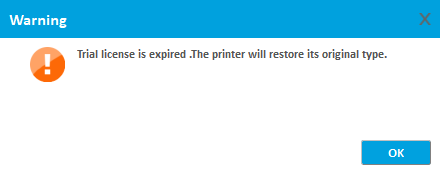
-
2. Click “OK” on the above dialog and the printer will perform the printer reset operation. After the reset operation is completed, the system will prompt as below.
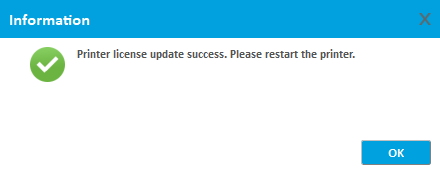
-
3. Click “OK” on the above dialog and restart your printer, it will be restored to its original model.