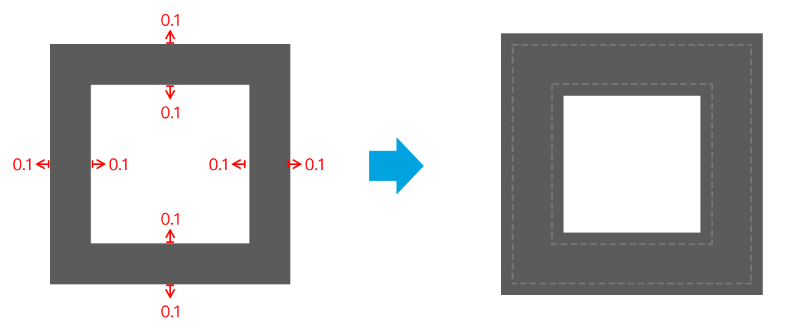Slice Shrink Setting
Due to light scattering and light refraction effect, profile of printed model may give rise to deviation more or less. To calibrate via “Shrink” option on Slice Parameters Interface.
Background:
- (1) The gray area in demo graph at below is the slicing at certain height.
- (2) Slicing of solid model with external profile, internal profile does not exist. Here, we assume a hollow-structure model.
- (3) The dash line in right graph is the profile of slicing before shrink.
- (4)Slicing will be displayed on LCD panel and printed, the validation of shrink setting relies on actual position of model and resolution of LCD panel.
- In case of 0mm, maintain original slicing, no extra handling.
- For positive value, eg. 0.1mm, slicing internal profile inward deviate 0.1mm, internal profile outward deviate 0.1mm.
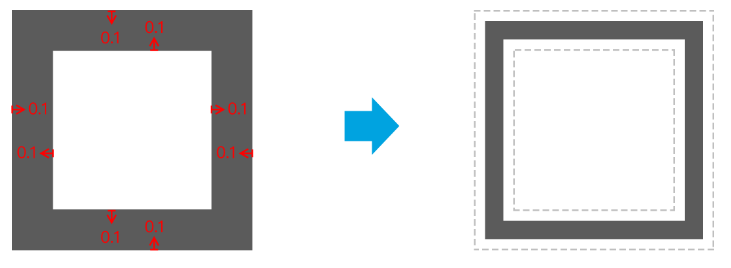
- For negative value, eg. -0.1mm, external profile outward deviate 0.1mm, internal profile inward deviate 0.1mm.