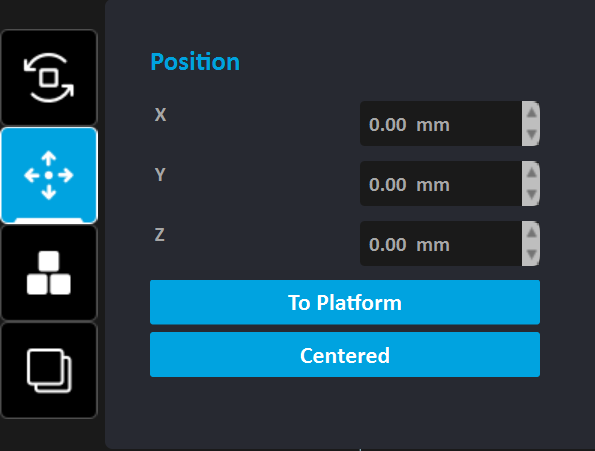Layout and Orientation
This article applies to NBEE, SLASH 2 PLUS

In the Layout interface, four basic operations are supported:
Rotation: Change the orientation of the selected model.
Position: Edit the position of the model, center, and duplicate the selected model, and automatically arrange the models.
Arrangement: Arrange all loaded models. Or arrange all dental models horizontally or vertically.
Duplicate: Copy the selected models. The number of copies can be set by yourself.
1.Rotation
Models need to be adjusted the angle according to its characteristics to obtain better printing results.
Method 1: Click  icon on the left tools. Select the model, the manipulators will be suspended on the model, click and drag through the manipulator to rotate the model freely.
icon on the left tools. Select the model, the manipulators will be suspended on the model, click and drag through the manipulator to rotate the model freely.
Method 2: Select the model, the manipulators will be suspended on the model, and then hover the mouse over the single ring of the selected model, finally, Long press the mouse and drag the ring to rotate the model along the axis of the ring.
Method 3: Change the values of x, y, and z angles on the Rotation tool dialog, the selected model Angle will be changed.
Method 4: Hover the pointer over the axis field and use the scroll wheel for quick rotation.
Method 5: Press the Align bottom Plane button in the toolbar, and then Click on the target bottom plane of the model with the mouse and rotate the model quickly.
Method 6: Click the  icon in the toolbar to reset the model to the initial angle.
icon in the toolbar to reset the model to the initial angle.
Notes:
Rotating a model along the X- or Y-axis supports will be removed.
Rotating a model along the Z-axis supports will not be removed.

2.Position
Method 1: The selected model is moved by changing the X/Y/Z values on the Position tool dialog. Click the To Platform button to modify the Z value of the selected model to zero, and the model will contact with platform. Click the Center button to move the selected model to the center of the XY plane.
Method 2: Manipulators will be suspended on the model, and then click and press selected model, drag to the target location to release.
Method 3: Click the right mouse button on the selected model to display the shortcut menu bar. Click the To Platform button to modify the Z value of the selected model to zero, and the model will contact with platform. Click the Center button to move the selected model to the center of the XY plane.
Method 4: Click Model List in the Right Toolbar to see all model names, After selecting the model, click the right mouse button to display the shortcut menu bar. Click the To Platform button to modify the Z value of the selected model to zero, and the model will contact with platform. Click the Center button to move the selected model to the center of the XY plane.
Notes:
If the model has supports, modify the Z value and the supports will be removed.
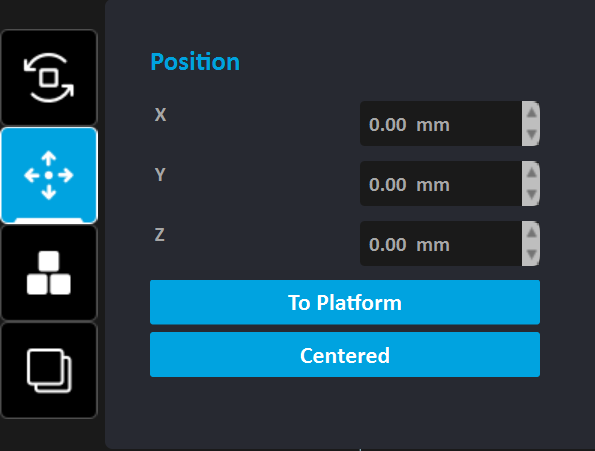
3.Arrangement
Arrange function helps you realize the model layout quickly, improve work efficiency. Recommend and set the layout orientation for the selected 3D model before support.
Flat: Arrange the models in horizontal directions.
Vertical: Arrange the models in vertical directions.
Tilt: Tilt the models to a specific angle.
Lock Orientation: Lock Rotation maintains the model’s current orientation when using the automatic arrangement.
Auto-Rotate: Automatically rotate the model in the recommended direction for the best print results.
Notes:
Arrange will remove supports except horizontal layout.
Corresponding layout functions of different applications, as shown in the following figure:

4.Duplicate
Method1: Adjusting the Number of copies on the duplicate tool dialog, Click the Copy button ad the selected model will be duplicated by the specified number.
Method2: Click the right mouse button on the selected model to display the shortcut menu bar. And then click the Duplicate button and the selected model will be duplicated.
Method3: Click Model List in the Right Toolbar to check all model names. After selecting the model, click the right mouse button to display the shortcut menu bar. And then click the "Duplicate button and the selected model will be duplicated.



 icon on the left tools. Select the model, the manipulators will be suspended on the model, click and drag through the manipulator to rotate the model freely.
icon on the left tools. Select the model, the manipulators will be suspended on the model, click and drag through the manipulator to rotate the model freely. icon in the toolbar to reset the model to the initial angle.
icon in the toolbar to reset the model to the initial angle.