Choosing Setting
This article applies to NBEE, SLASH 2 PLUS
When opening UNIZ Dental for the first time, the general default settings are selected by default. Here you need to choose the settings according to your printer, dental indication and material.
To set up a job:
1.Open UNIZ Dental, click Settings  on the Top.
on the Top.
2.Choose one Printer Type.
3.Choose a target printer from the Printer list.
Printer list is made up of the virtual printer or printers having been connected.
If there is no identification on the upper right corner, it means that it is a virtual printer, otherwise it is a connected printer.

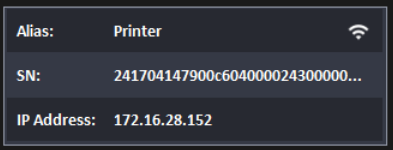
The connected printers have two status: online  and offline
and offline  .
.

When select the virtual printer or an offline printer, you can only use a USB driver to transfer slices to printer.
Once you select an online printer, you can send slice to your printer via LAN.
If your printer is not in this list, please refer to here to add a printer.
4.Choose one Indication.
5.Choose one Material Manufacturer.
If your material’s manufacturer does not exist in the list, you can download it from Open Material Library or add it by yourself.
6.Choose one Profilefor your printing.
If current profiles does not meet your needs, you can customize them.
Once the setup is complete, the settings will be saved. If you reopen the UNIZ Dental, the software will display the last settings.

