Editing Manufacturers
This article applies to NBEE, SLASH 2 PLUS
Add a manufacturer
1.Click  under the Material Manufacturer item, a new manufacturer will be created.
under the Material Manufacturer item, a new manufacturer will be created.
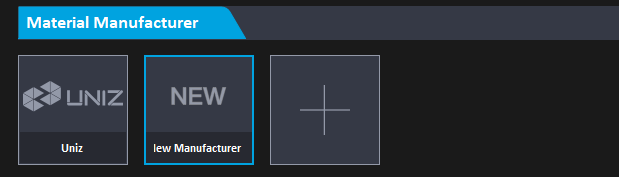
2.Double click the name, and you can edit it.
Import a manufacturer
1. Prepare the file from UNIZ Open Material Library(optional).
Go to https://www.uniz.com/us_en/materials/open-material-library to download the up-to-date resin brand library,where you can check all the current UNIZ-validated third party parameters. After selecting the target brand material, click Download Material Profiles and save to local.
2. Click Import button on the right of the Material Manufacturer bar. A open box opens.

3.Select a config file (.mcfg) from the local file, and click Open to open it.
Export a manufacturer in a selected indication
1. Right click on a manufacturer.
2. Click Export Selected Indication menu on the popup menu.
3. Save file using the save file dialog.
Export a manufacturer in all indications
1. Right click on a manufacturer.
2. Click Export All Indications menu on the popup menu.
3. Save file using the save file dialog.
Delete a manufacturer
1. Right click on a manufacturer.
2. Click Delete menu on the popup menu.