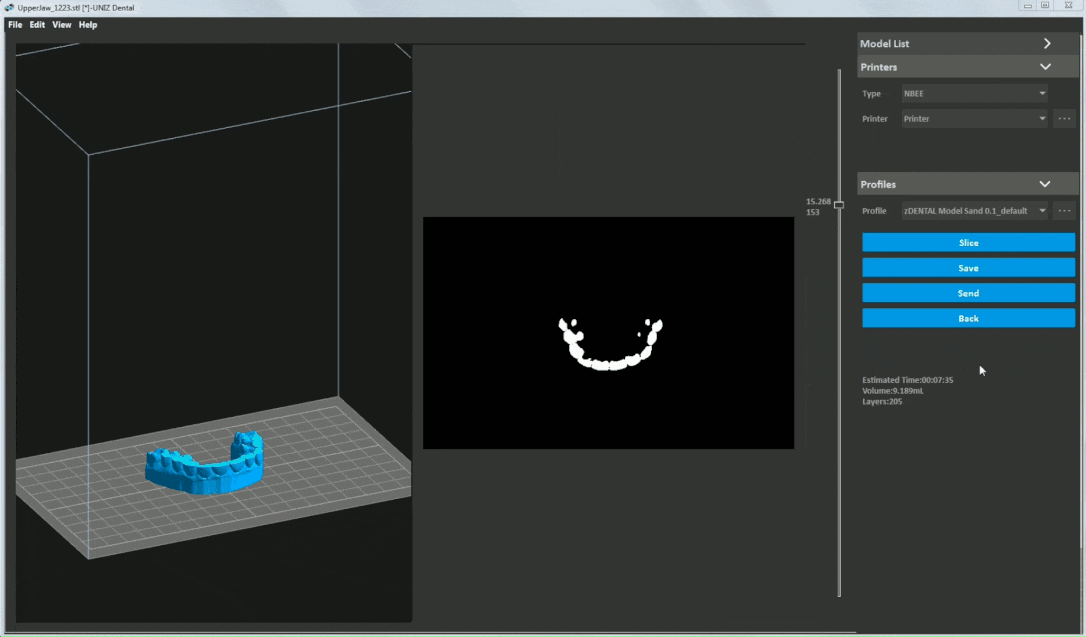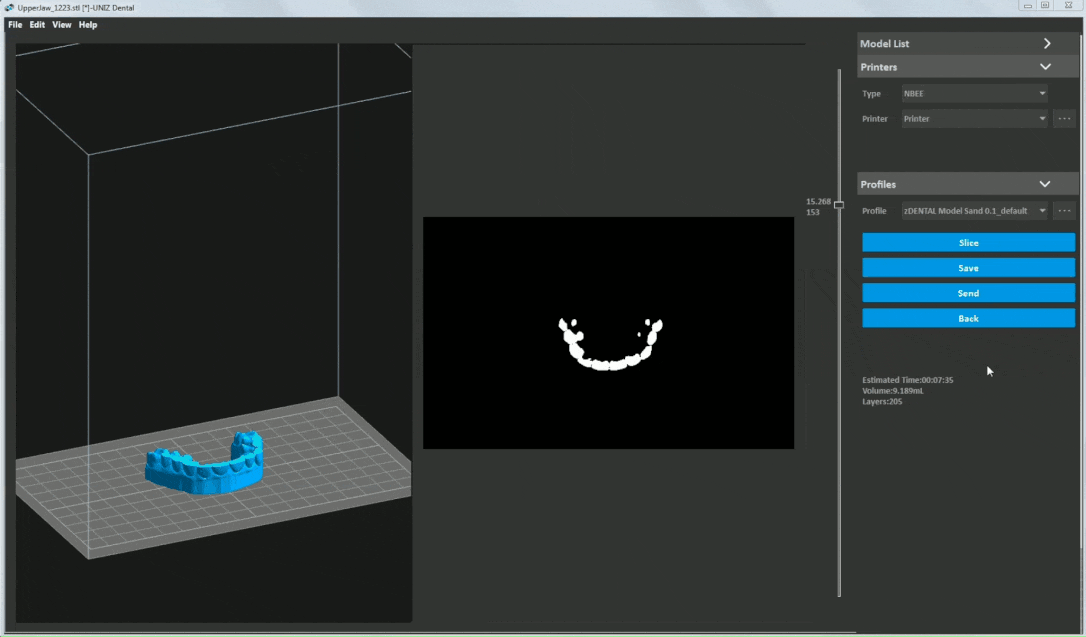Send Slice
UNIZ Industry provide two ways such as U disk and LAN to transfer slices to selected printer.
Based on U Disk
After the slice is finished, click the Save button to save the slicing file locally to the computer, and use the U disk to copy it to the target printer.
Note: It is recommended to save it directly to the computer hard disk and then copy it to a U disk. Due to the instability of the computer's USB interface, it is not recommended to save directly to a U disk.
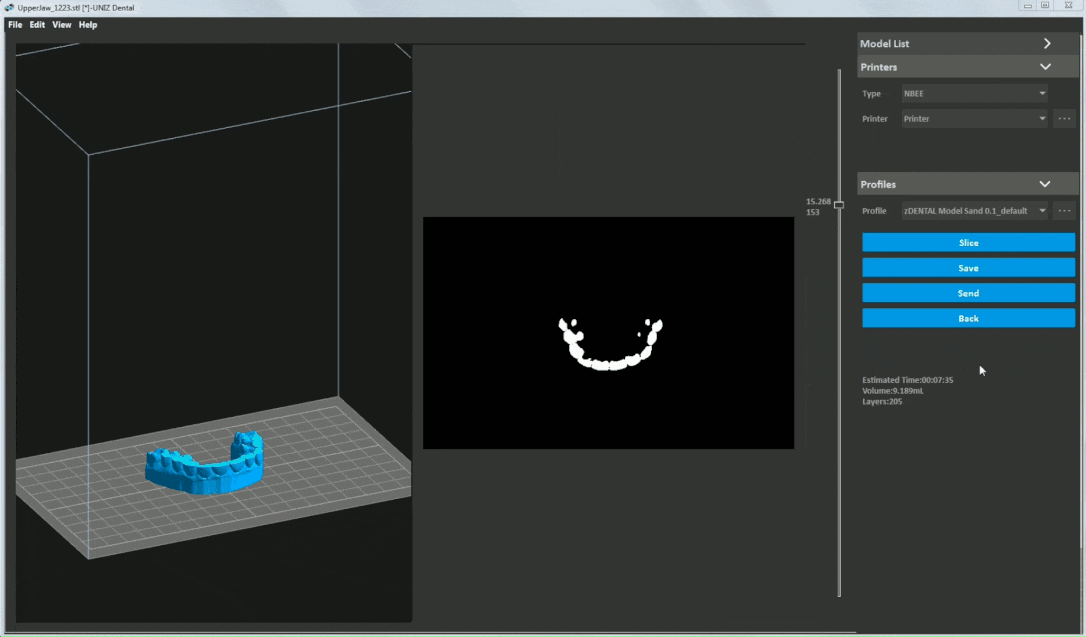
Based on LAN
Preconditions:
- (1)Turn on your printer and make sure it is connected to the network via Ethernet or Wi-Fi.
- (2)Ensure the printer is connected to the same network as the PC.
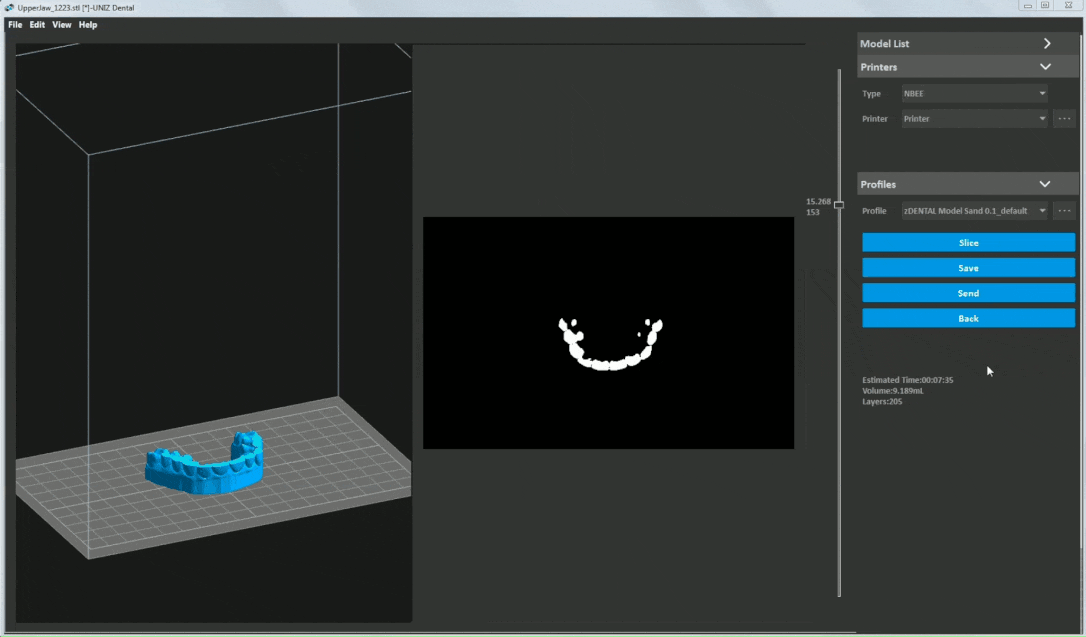
After the slice is finished, click the "Send" button. If the slice is not saved, it will prompt to save it locally. If the slice has been saved, it will be sent to the target printer.