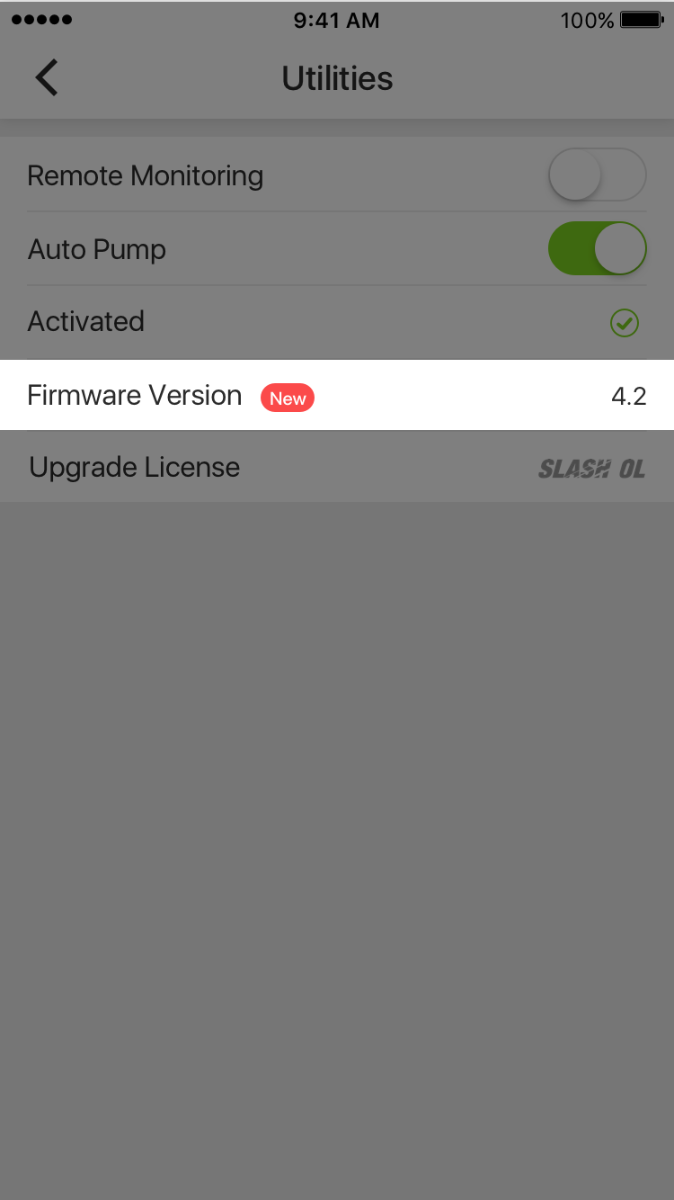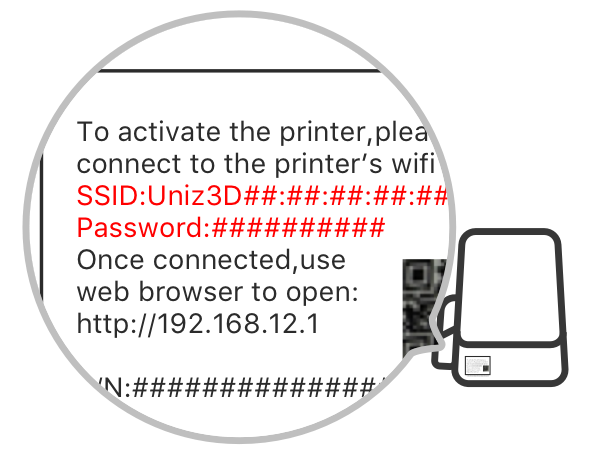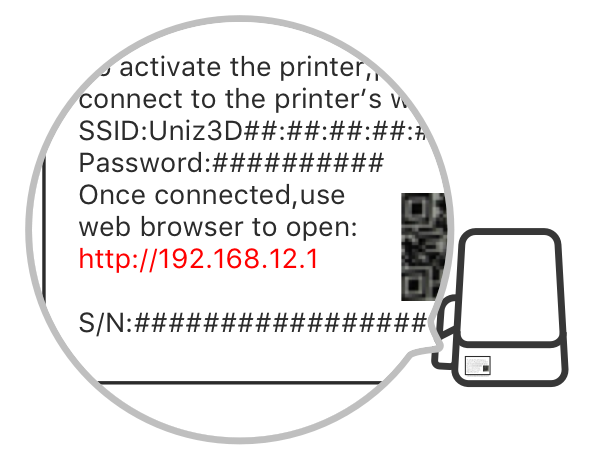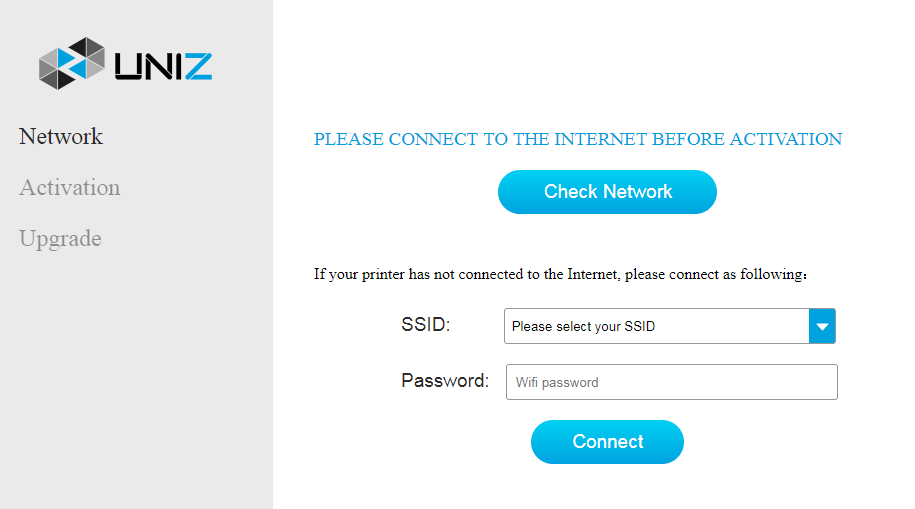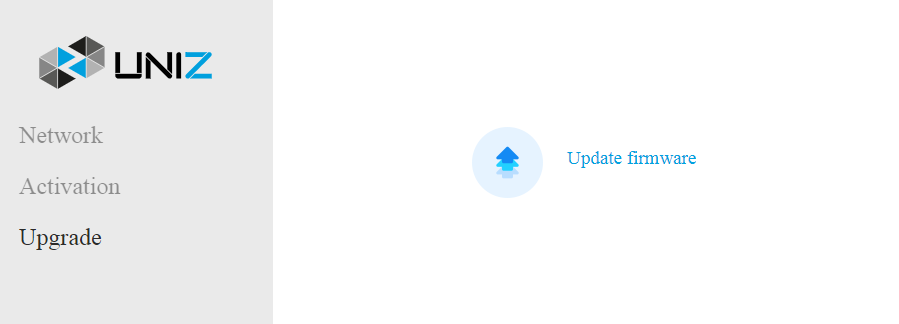Upgrade the printer firmware
Review the Firmware Release Notes to learn more about the improvements that come with each firmware
release.
Before upgrade, make sure that the printer is power on and in the network.
Method 1: Upgrade from the UNIZ Desktop
- 1. Start the software and select the printer in the list to open the printer control interface.
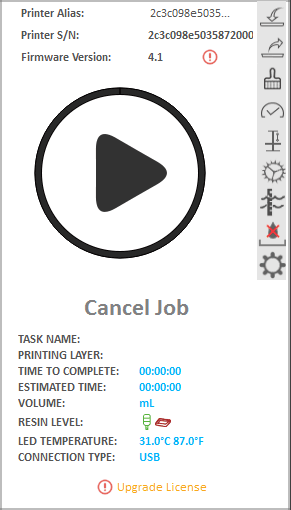
- 2. An icon
 will show next to the firmware version when there is new version firmware available. Click the icon to start upgrading. Restart the printer when the upgrade is finished.
will show next to the firmware version when there is new version firmware available. Click the icon to start upgrading. Restart the printer when the upgrade is finished.
Method 2: Upgrade from the UNIZ App
Printer activation is supported by UNIZ App of 1.2.0 or higher version.
-
1. Check the firmware version of the current printer
Click "Printer" in the main menu of App, find the printer that needs to be upgraded in the list of printers, open the printer control panel, click the "Utilities" button, and you can see the current firmware version in the window.
-
2. Upgrade the firmware version
An icon “New” will show next to the firmware version when there is new version firmware available.
Click the icon to start upgrading. Restart the printer when the upgrade is finished.
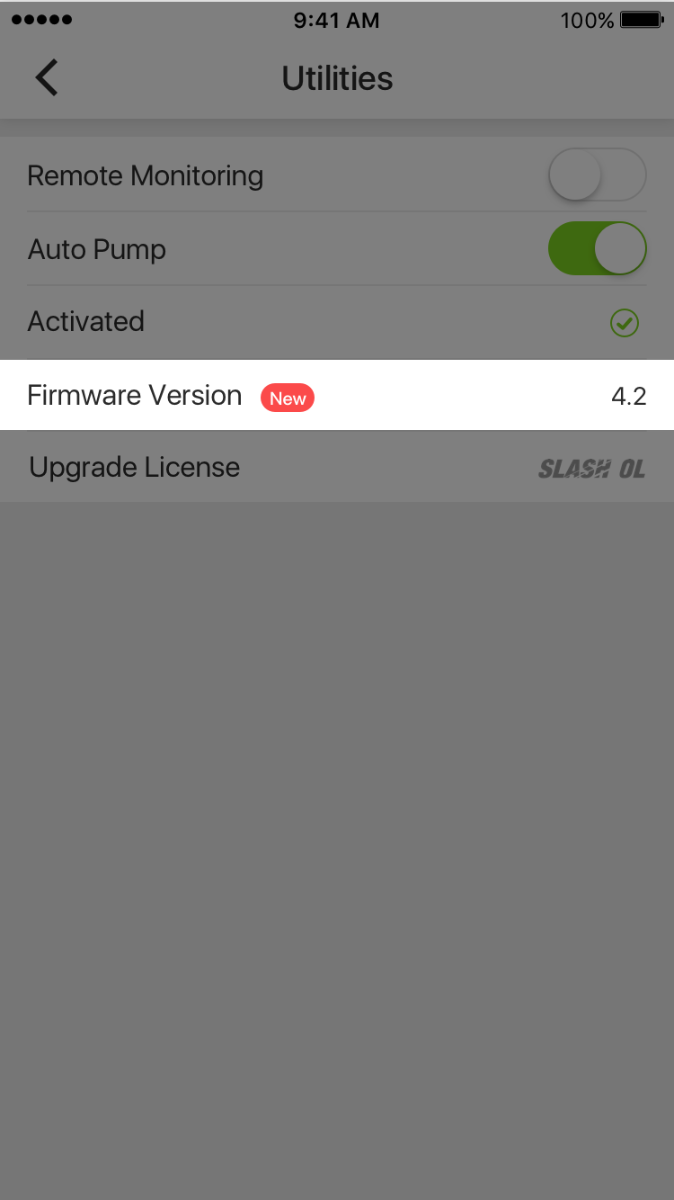
Method 3: Upgrade from the webpage
- 1. Plug into a power supply and switch on the printer.
- 2. Connect to the printer's Wi-Fi hotspot.
- a. Find the SSID and Password on the side label.
- b. Access the Wi-Fi Setting of your PC or mobile device, and connect to Uniz3D##:##:##:##:##:## as shown in the SSID.
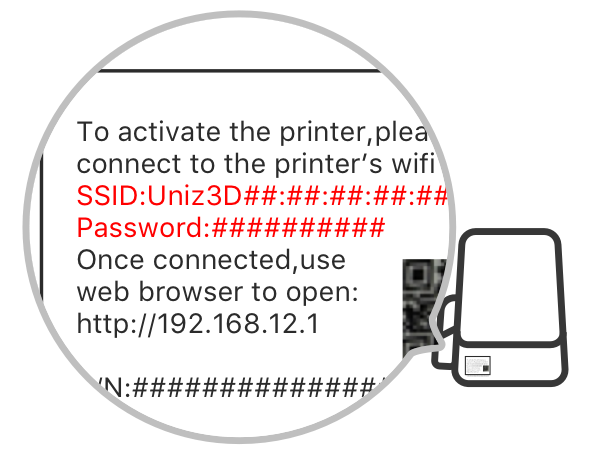
- 3. Check Network Connection and Upgrade Firmware.
- a. Find IP address on the side label.
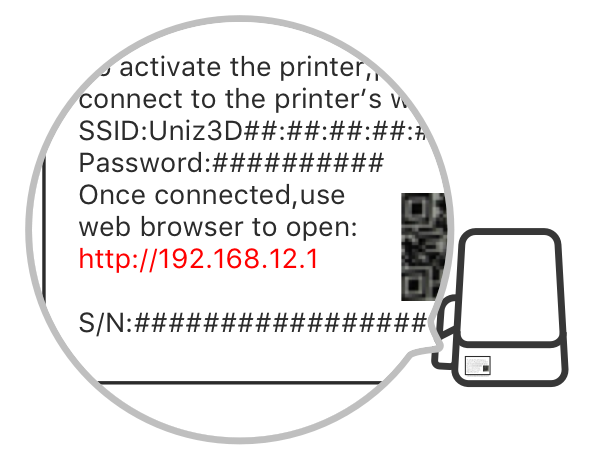
- b. Open the browser on PC or mobile device and enter the IP address; open the printer page and select the "Network" option
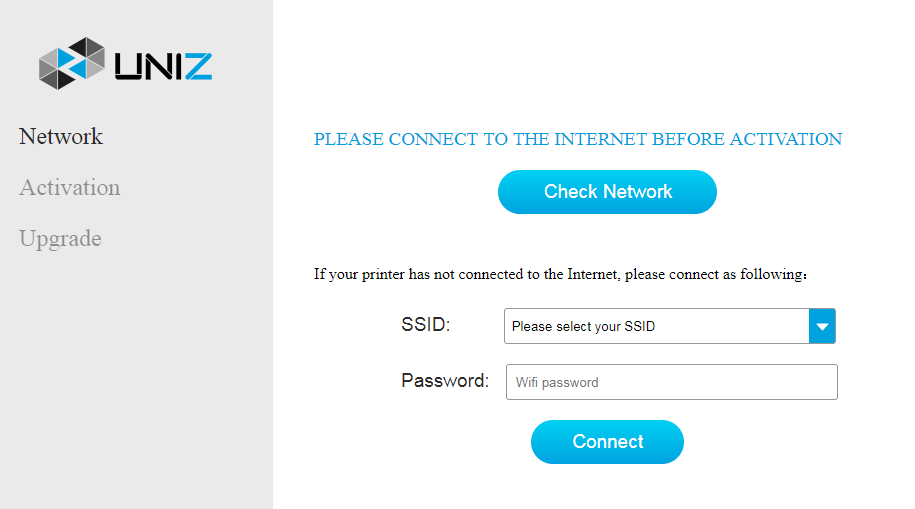
-
c. Click Check Network to check if the printer is connected with internet.
-
d. If the printer is not connected to the Internet, please choose your home Wi-Fi hotspot, type in password and click the Connect button to connect.
- e. If the printer is connected to the Internet, select the Upgrade tab in the printer page and click Upgrade firmware to start the printer firmware upgrade. Restart the printer after the upgrade is complete.
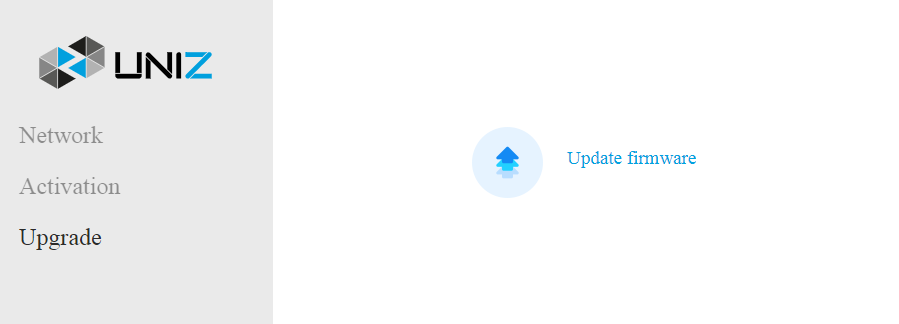

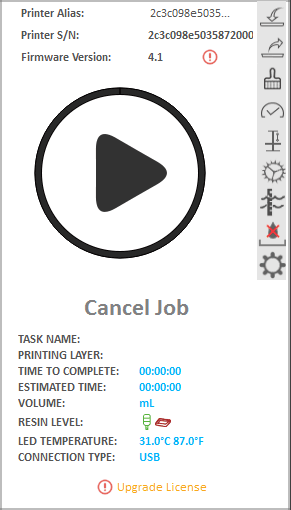
 will show next to the firmware version when there is new version firmware available. Click the icon to start upgrading. Restart the printer when the upgrade is finished.
will show next to the firmware version when there is new version firmware available. Click the icon to start upgrading. Restart the printer when the upgrade is finished.