The landscape will show more details
Firmware v3.14 Update Instruction for Firmware v3.9 thru v3.13
This documentation is valid for SLASH v3.9 thru v3.13 update to v3.14 and newer.
Definitions:
Background mode: login to the internal http service of the printer, and use the built in webpage for update.
PC mode: update via USB or WIFI and use PC software to implement update.
Note:
If the printer firmware is older than v3.14, only Background mode applies. Once updated to v3.14 and newer, both Background mode and PC mode can be applied.

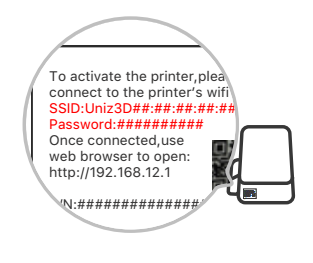
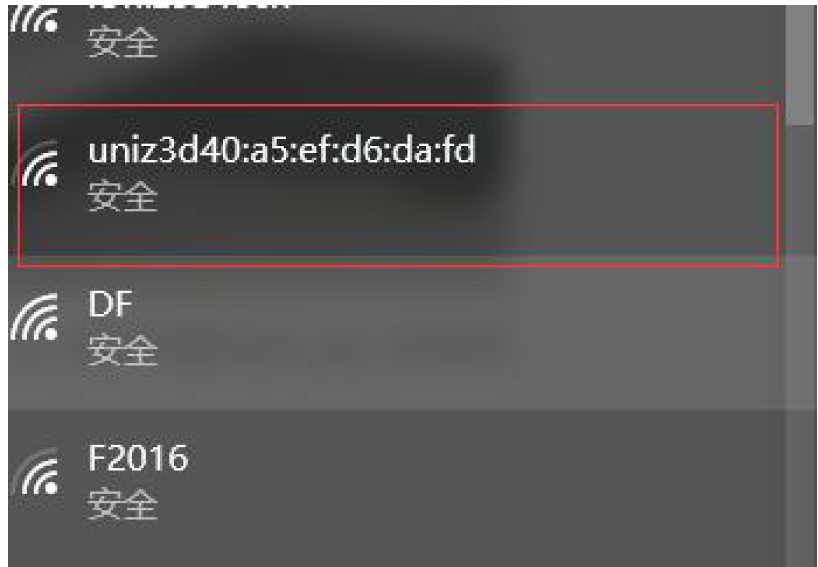
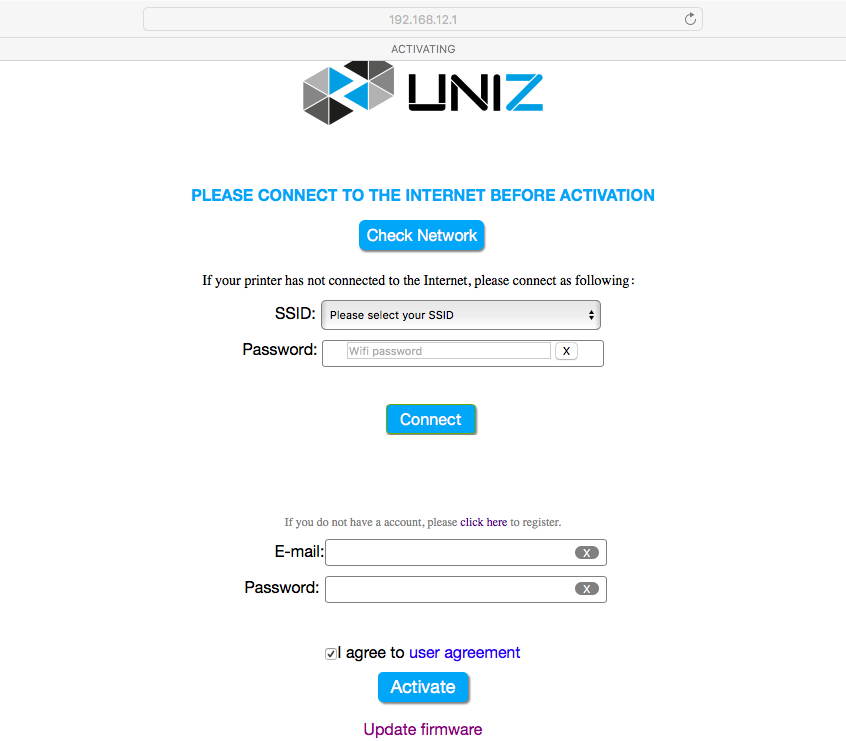
 /
/  to open printer control panel, check for printer firmware version.
to open printer control panel, check for printer firmware version. . Double click the red mark to initiate firmware update. After update is finished, please restart the printer manually to finalize the update.
. Double click the red mark to initiate firmware update. After update is finished, please restart the printer manually to finalize the update. 
