The landscape will show more details
A SLASH 2 PLUS 3D PRINTER
This user manual is designed to help you start your SLASH 2 PLUS printer experience. Learn everything about using your 3D printer by following the instructions in this user manual and experience how easy it is to produce great quality prints.
You might be familiar with other types of 3D printers. Regardless, it is still essential that you read this manual carefully in order to make the most out of your 3D printer.
MEET THE PRINTER
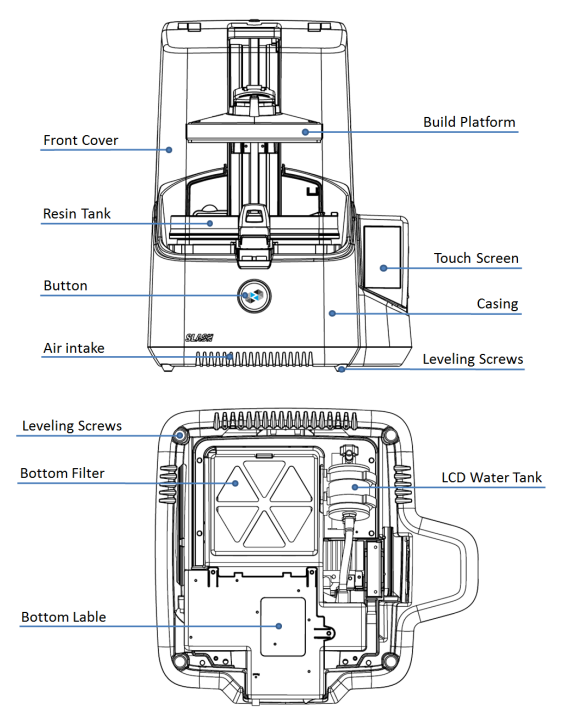

SLASH 2 PLUS 3D PRINTING SYSTEM

FRONT BUTTON COLOR GUIDE

SPECIFICATIONS
PRINTING
Printing Technology
LCD Stereolithography
Build Volume
192 × 120 × 200mm
7.5" × 4.7" × 7.9"
XY Resolution
49.8µm
Highest Accuracy*
±10µm
Layer Thickness (Z resolution)
10-200µm( 25, 50, 100µm recommended)
Separation Mechanism
Polymer film natural pee
Support
Uniz smart support technology
Printing Speed
Up to 250 mm/hr
HARDWARE
Dimension/ Weight
350 × 400 × 530mm [W×H×D]
14" × 16" × 21", 15KG/33LB
14" × 16" × 21", 15KG/33LB
Operating Temperature
18-28°C (64-82°F)
Power Requirement
100-240V 6A 50/60Hz
Optical System
UNIZ’s Patented LED Array Light Engine
Mechanical
Cast Aluminum & CNC, Injection Molding
Connectivity
USB Flash Drive, Wi-Fi, Ethernet
Control Mode
4.3” Touch Screen
DESKTOP
SOFTWARE
SOFTWARE
System Requirement
Windows 10 sp1 and up (64-bit only), Mac OS X 10.7 and up (64-bit only), 16GB RAM, OpenGL 2.1, Discrete Graphics
Advanced Features
Built-in Advanced Model Repair,
Ultra large file support (1GB+);
Compatible Format
STL, OBJ, AMF, 3MF, ZPRJ



