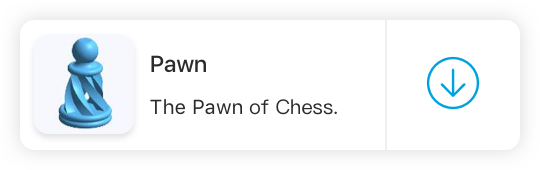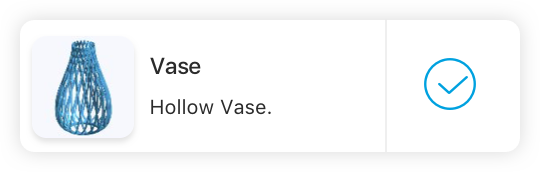The landscape will show more details
Start printing
- 1. Click the Purchased (Library in IOS) item in the main menu of the App to list all acquired models. If it is blank, please get or purchase a model from the store first.
- 2. Select the model to be printed in the list, If the model is not downloaded , click the
 to download the model.
to download the model. - 3. Once the model is downloaded, click
 and then select a target printer in the printer list page.
and then select a target printer in the printer list page. - a. If the printer is idling, you can click the OK Button to start printing in the pop-up dialog box.
- b. If the print is busy, the pop-up box will indicate the printer is currently busy and not available for a new task.