Activate the printer
Before activation, make sure that the printer is power on and in the network.
Method 1: Activate from the Uniz App
- a. Click the Printers in the main menu of the App and search for the printer which needs activation from the printer list, and then open the printer control panel
- b. Click the Utilities to enter the settings interface
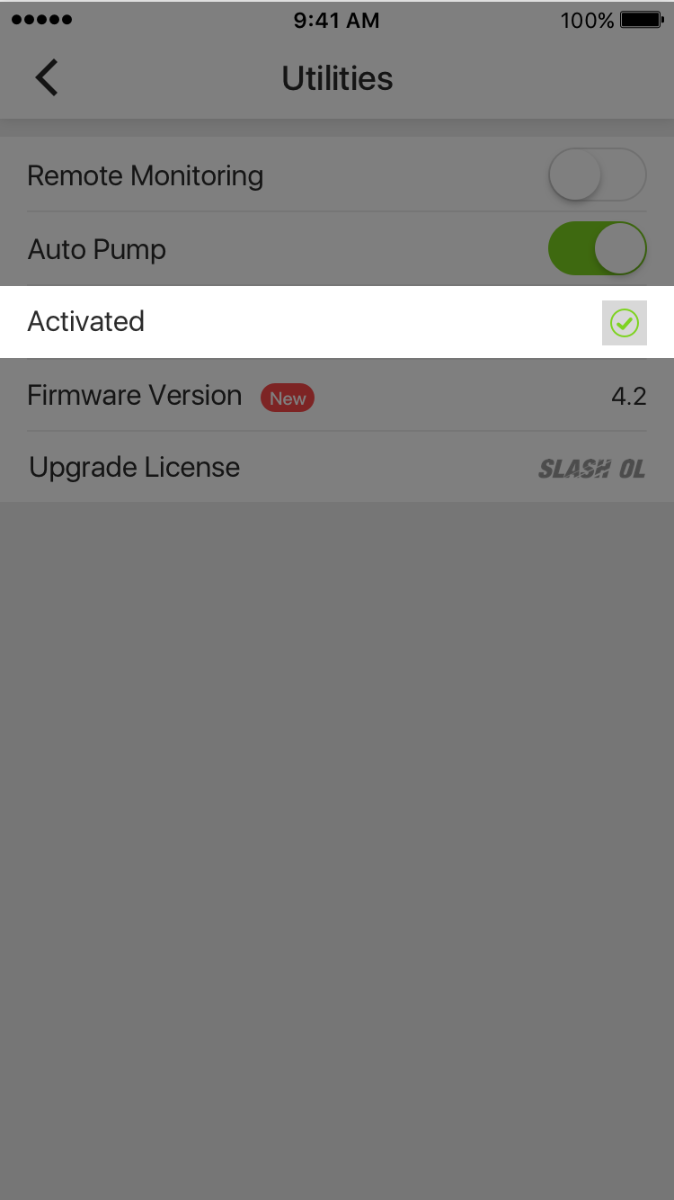
- c. Click the Inactivated/ Activated item to activate/ reactivate the printer under the current account
Method 2: Activate from the webpage
- a. Connect the mobile device to the printer’s Wi-Fi and open the printer page in the browser (view Printer connection guide for specific operation).
- b. Select the Activation tab in the printer page and input Uniz account and password, then click the Activate to complete the activation
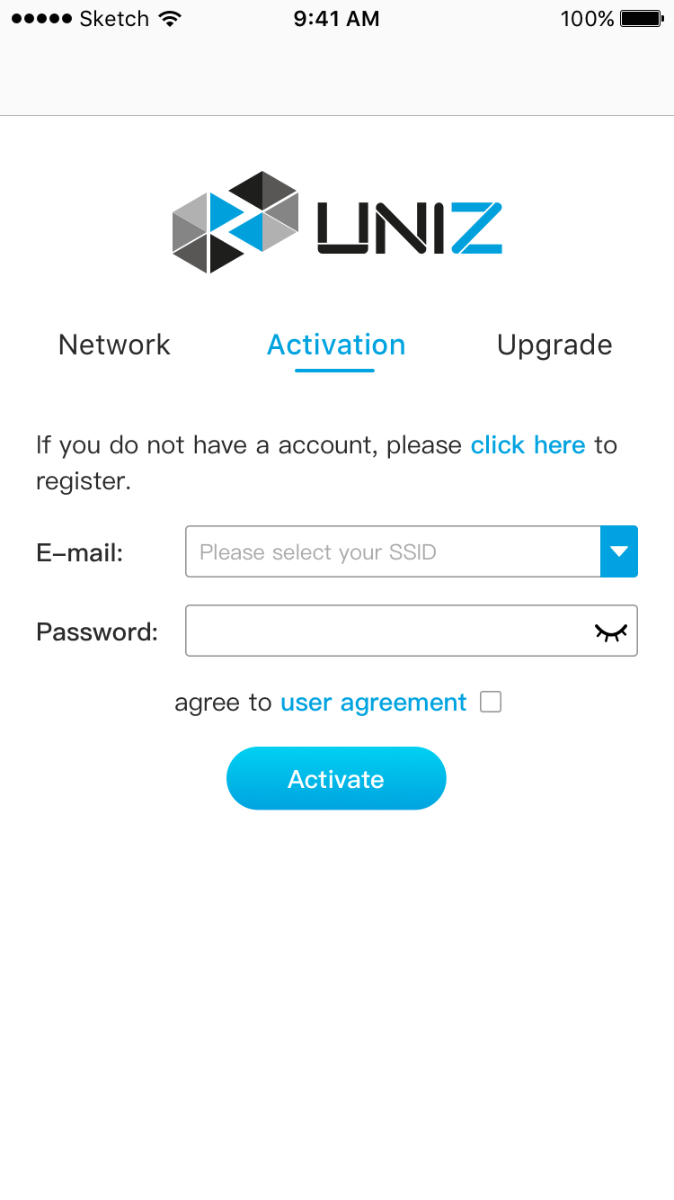
- c. Disconnect the mobile device from the printer Wi-Fi after the activation and reconnect to home or office network.