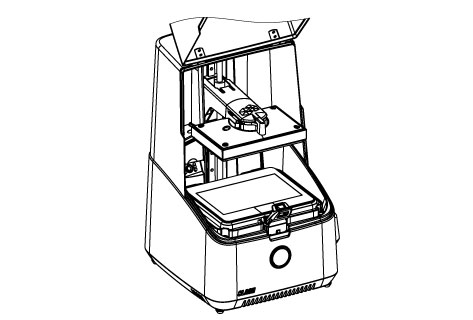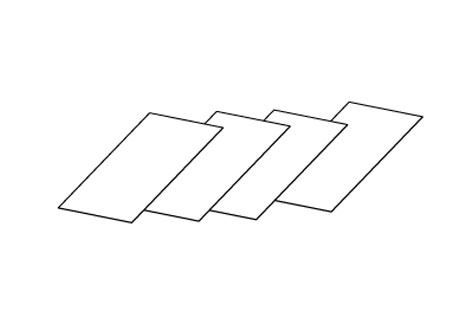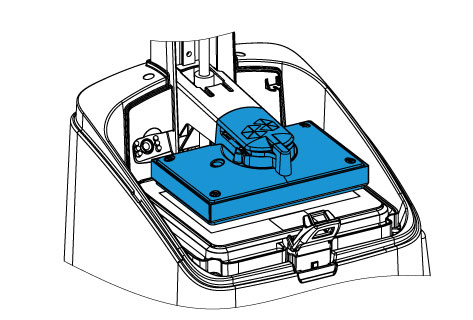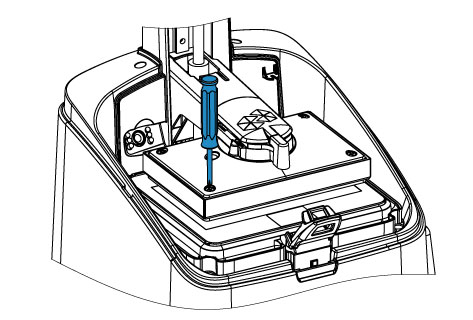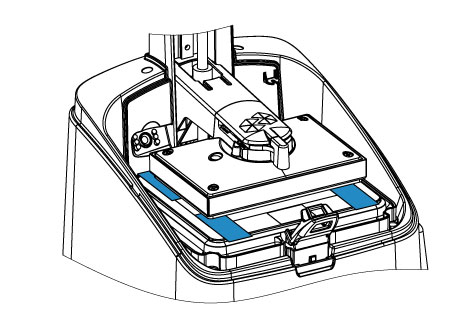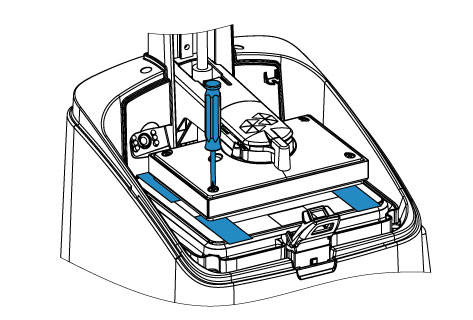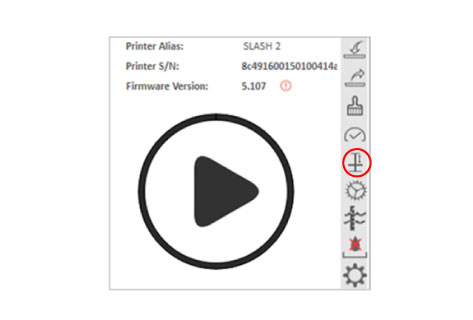Introduction to Parallel Build Platform and LCD Plane
A Take the Resin Tank off and clean the Build Platform thoroughly.
B Prepare the four cards, or any business cards with identical thicknesses.
C Lower the build platform to around 1cm above the LCD Plane.
D Tighten all four screws on each corner of the Build Platform.
E Place the four cards beneath each corner, continue lowering the Buid Platform until one of the cards cannot move freely.
F Adjust (loosen) the rest three corner’s screw until each corner’s card cannot move freely. DO NOT over adjust the screws, this may push the Build Platform up and void the calibration.
Note: The first touch down screw should never be loosened and if the card under it moves freely after adjustment, the platform may have been pushed up already. Go back to step D and recalibrate.
G Now click the recalibrate the Z-axis zero position icon to finish the parallel procedure. Reset Z-Axis Zero Position